Computers run for long periods of time and use a large amount of electricity. You have to turn on this device for the office and home often more than eight hours a day. Sometimes, a computer needs to run 24/7 without shutting down.
If you get a solar system for computers, it will reduce electricity costs. Besides, it will enable you to get uninterrupted power. Solar panels for computers allow you to power your device constantly.
This writing presents a complete guide for running computers on solar power and calculating solar panels and batteries, including their types and buying guides.
Contents
- Can You Run a Computer on Solar Power?
- How Many Solar Panels Do You Need to Run a Computer?
- How to Run a Computer on Solar Power?
- Solar Powered Gaming PC
- What Needs to be Thought of When Running a Computer on Solar Power?
- What About Laptops? Can You Run Laptops On Solar Power?
- Is There a Laptop Running on Solar Power?
- Wrapping Up
Can You Run a Computer on Solar Power?
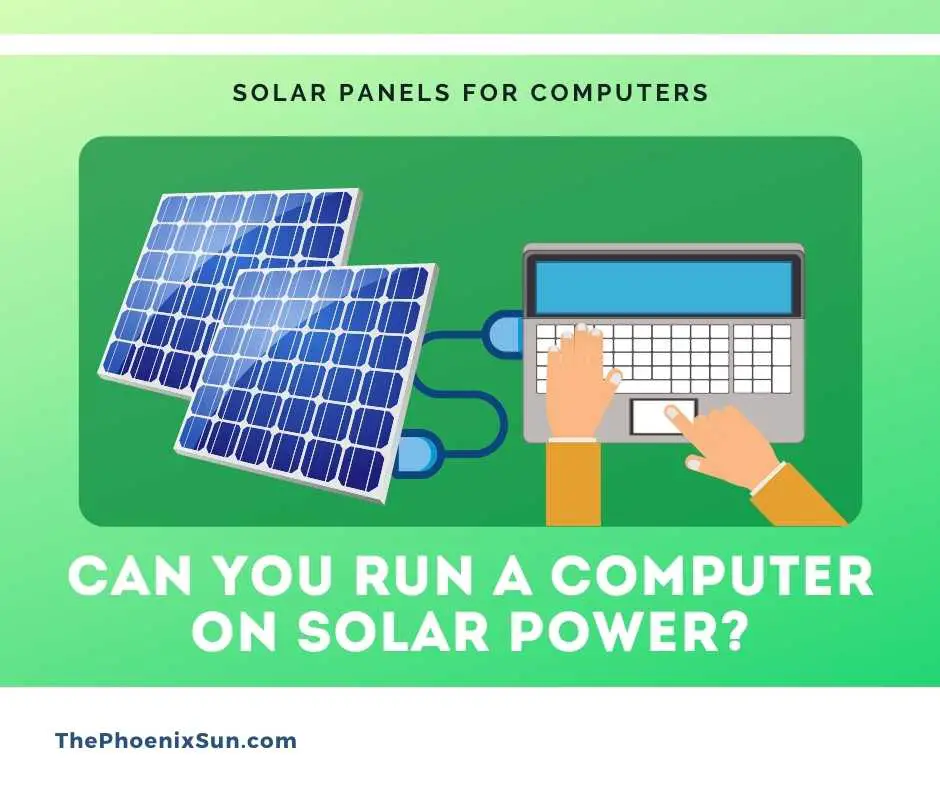
Yes, you can run a computer on solar power. The latest solar system and inverter allow you to power your computer with solar panels. Running your computer with solar power is an excellent idea, and it will enable you to get continuous power even without electricity.
Sunlight is a significant renewable energy source. You can run any electrical device with solar power. This system can power all the devices from household to industrial that requires electricity.
First, it is considered that solar power can only run devices with DC. But, the inverter and supercapacitors technology enables it to power devices with AC too. Learn more!
In general, a computer or laptop can run with DC power from IPS or a battery. So, powering a computer via the solar system is not a complicated idea. Solar power can run a computer or laptop.
How Many Solar Panels Do You Need to Run a Computer?
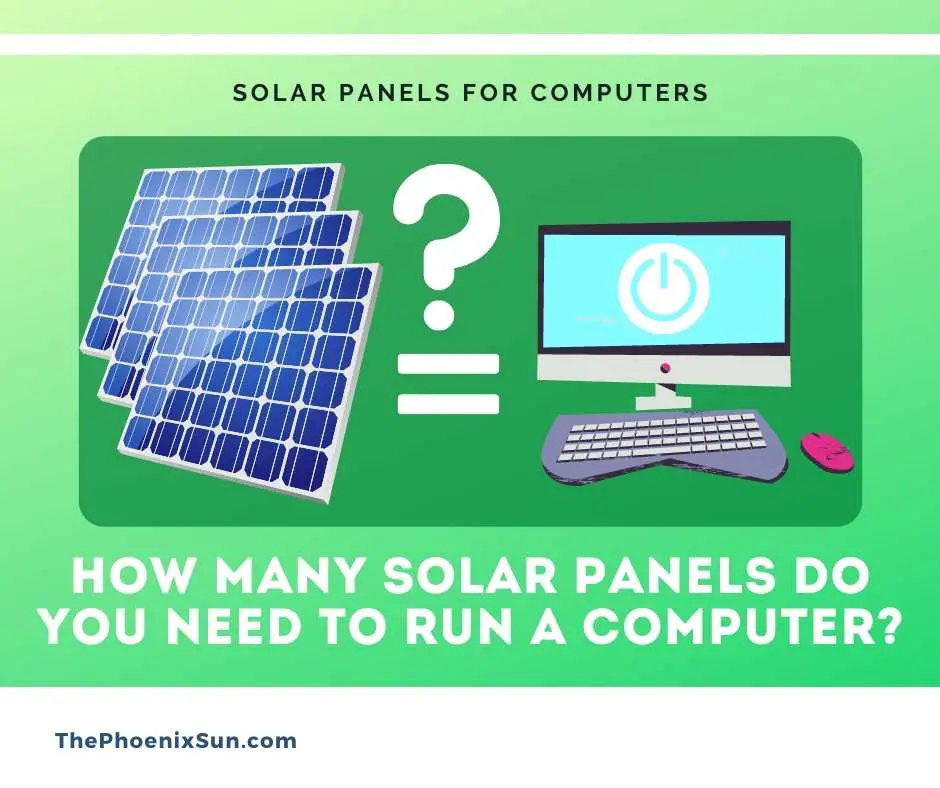
To make it easier for us to align on the calculation, we use watt-hours (Wh) as our energy unit. When I say watt-hours (Wh), it presents an average of power needed for one hour.
The number of solar panels depends on the wattage of the computer. A standard desktop computer requires 200 Wh to 300 Wh.
To run a computer for 8 hours, it will need 300×8 = 2400 Wh from the solar system.
A single solar panel can generate 100 to 300 Wh. If you install 200 watts solar panels and have 6 peak sun hours, you will need two solar panels to power your computer.
Formula:
1. Six hours x 200-watt = 1200 Wh.
2. Two solar panels x 1200 watts = 2400 Wh
Pro tips: We recommend you get at least two solar panels because the solar panels’ efficiency totally depends on the weather condition. On cloudy days, you won’t get enough energy to power your computer for the entire day.
- Plug and Play Solar Kit: Complete kit includes a 200W solar suitcase, a 20A waterproof Voyager charge controller, and alligator clips. Compatible with multiple kinds of 12V batteries, easily add to your existing system.
- Remarkable Efficiency: Renogy solar panels using grade A+ monocrystalline solar cells. Advanced smart PWM technology charge controllers ensure charging efficiency and safety.
- Foldable Design: Provide more flexible for outdoor and off-grid use, easy to carry, store and set up.
On the contrary, selecting a 100 watts solar panel to power your computer will require 4 solar panels to generate sufficient energy to run your computer.
How to Run a Computer on Solar Power?
In order to run computers on solar power, you need some other suppliers to connect solar panels and your computers, such as inverters, charge controllers, batteries, and some small devices. Install solar panels, connect inverters, and charge controllers with batteries. Finally, connect your computer to the batteries.
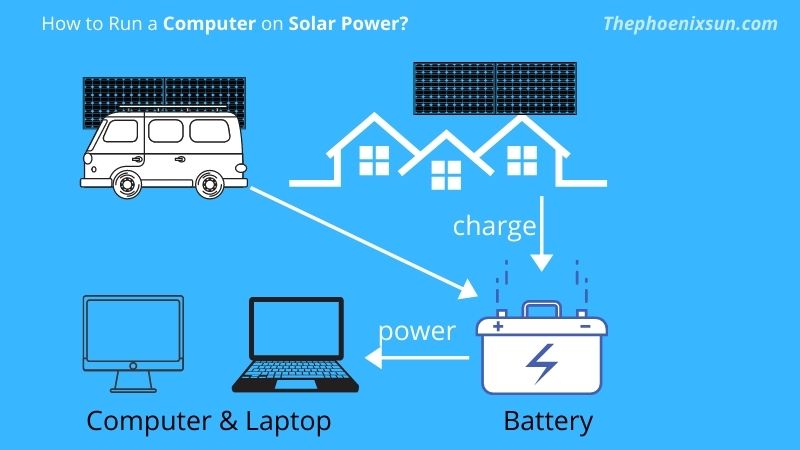
Do You Need Batteries to Run Your Computer with Solar Panels?
Yes, the solar system requires batteries to run computers on solar power. You can not directly power the computer from solar panels. You need to convert and make the power suitable for computers.
A charge controller and an inverter will collect power from the solar panels and store it on the battery. The inverter will convert DC to AC and allow the system to run on solar energy.
Lithium-ion batteries can run a computer on solar power. You have to store the power from the charge controller to the battery. Lithium-ion batteries are rechargeable and perfect for fast charging.
It will last for a long time and have a higher power destiny. It is important to have a perfect discharging process when running high-power devices like computers.
Lithium-ion batteries are getting cheaper with the number of increasing usage. According to Energy Finance, the cost of lithium-ion batteries is $125 per kWh.
This price is best in the category, and you are getting an affordable solution with solar panels. You can power your computer on solar energy with a 12volt lithium-ion battery or UPS battery. It will do its charging and discharging process for a long time.
- Connects an aftermarket stereo to the factory amplified system
- Not Compatible with non-amplified factory systems
- Direct Connection to the factory harness without cutting any wires
You can buy lithium-ion batteries in the local market or search the internet for the best suppliers. It is available in electrical stores near to you.
Pro tips: You will need at least two batteries to store the extra energy; one battery may not be enough. This is because solar panels will not produce enough energy on cloudy days. If you have extra energy, you can run your computer without interruption. That’s how we define an energy backup plan.
However, after purchasing a rechargeable lithium-ion battery, you have to install it properly with solar panels.
Solar computer installation
You need a solar charge controller, an inverter, and solar panels to run your computer on solar.
- First, install the solar panels outside (or on the rooftop). Ensure that the solar panels have the necessary wattage and you read our best location for solar panel articles to install it at the right location.
- Second, connect the charge controller with the solar panels and fix the output to the battery. It will charge the battery with the energy generated from the solar panels.
- Third, connect the inverter to the battery output. Make sure the negative and positive posts are identified correctly.
Read the full article on how to install solar panels yourself here.
That’s it! You have to plug in the computer’s power cable in the output of the inverter. If there is enough sunlight, the system will allow you to run a computer on solar power.
The Best Formula to Run Your Computer on Solar
Go with a lithium battery; it stores 50% more energy than an equal amp AGM battery.
You can completely drain lithium batteries with no damage, and it charges 70% faster. AGM battery will last 1000 to 1500 full charges, and Lithium batteries can last 5000 charges
Cons: lithium costs double the price, compared to other batteries, but is way better
The complete combo for a “solar computer”:
- Two 320 amp lithium battery
- 3×160 watt solar panels
- Charge controller
- Inverter
A fully charged lithium battery will give 12 hours of working/gaming nonstop, so it will never run out. On sunny days, the battery charges fully from 0 to 100 in 3 hours.
Solar Powered Gaming PC
A gaming PC requires more energy than a normal computer. Usually, a gaming PC uses an average of 350 Wh to 450 Wh. To power your gaming PC on solar, you need two 200 watt solar panels or 3×160 watt solar panels.
You still need two batteries as a best practice for running a computer on solar and other equipment such as a charge controller, an inverter is required.
What Needs to be Thought of When Running a Computer on Solar Power?
You have to consider some important factors when running a computer on solar power. Solar energy comes from solar panels, and it will be prepared through inverters and batteries for running a computer.
The energy generation process for gaming computers and office computers is entirely different. Besides, you should be concerned about the battery and backup plan.
Lightning effects on energy-generating
Photovoltaic or PV cells are installed in a wide-open space like a rooftop or ground. This system can be affected by lightning and reduce energy generation.
In general, a power system’s electrical equipment installed outside or inside the building might be interrupted by lightning. The direct and indirect lighting systems can affect the whole rooftop solar panel system.
Besides, solar panels with complete lightning protection are scarce. So, you have to consider the power of lightning when using computers on solar power.
Different power consumption of gaming and office computers
If you decide to run a gaming computer on solar power, you will have to calculate the energy consumption differently.
Gaming computers require a lot of energy, and the system needs more solar panels when powering a gaming desktop computer.
A standard computer needs 200 Wh to 300 Wh per hour. On the contrary, a gaming computer will consume 400 Wh to 500 Wh per hour. It is almost half more compared to a standard desktop computer.
Consider the power of your computer before installing solar panels.
Battery Power
We discussed the importance and capacity of the battery in the above section. Now, we try to clarify that battery power will decide the running time of a computer in the solar system.
You need a battery that comes with fast charging and discharging capacity. A solar system only can absorb power in the day. So, battery power is important.
If you have a powerful battery, it will enable you to run the computer for expected hours.
Energy backup plan
When you are going to run your devices with solar energy, a powerful backup is mandatory. A backup plan allows you to run the computer when the sun is unavailable. It will charge the battery in the daytime and store it for further use.
What About Laptops? Can You Run Laptops On Solar Power?
You can run a laptop with a solar charger to use green energy from the sun. A laptop requires less power than a desktop computer.
There are two options to run a laptop on solar power. You can purchase a solar laptop charger, and the other one is to connect the charger with an already installed solar system.
In general, a laptop uses an average of 60 Wh. You have to install additional solar panels to charge your laptop.
Besides, the laptop comes with a built-in battery, and this battery will store power for backup. For this reason, a laptop needs sufficient power to charge and run on solar energy.
The latest technology offers some laptops that can run directly on solar power, but this number is very few.
What is a solar-powered laptop?
A solar-powered laptop is a notebook computer that comes with built-in photovoltaic solar cells to run and charge the battery. Several companies announced their solar power laptops and tried to expand the battery life and charging capacity.
What to consider?
You have to consider some important factors when using solar to power a laptop. It will ensure the safety and security of the laptop.
First, make sure that you install a solar system with sufficient solar panels. Calculating the exact wattage will provide you with the power that you need to run a laptop.
Second, you have to consider the model of the laptop charger. It is important to have a charger that will be easily connected to the inverted solar system.
In general, an inverter comes with a built-in plug to connect additional devices. If there is no plug, you can add a socket.
Third, the laptop runs with DC, and the adapter must contain the same power output on the system.
Fourth, if you select a solar laptop charger that comes with a built-in solar panel, it will generate direct power from the sun.
So, you can run a laptop with solar panels in the same way as a desktop computer. It will allow you to back up your laptop’s battery for a long time and reduce electricity costs.
Besides, solar power enables you to run and charge a laptop, even in remote places.
Is There a Laptop Running on Solar Power?
Yes, there are solar power laptops, and the industry is growing rapidly. A solar power laptop comes with an attached solar panel to charge the built-in battery.
WeWii Telecommunications recently introduced a laptop computer that is powered entirely by sunlight. The name of this laptop is SOL, and its battery can be charged with the sun’s power. The SOL comes with 4GB RAM and a 320 GB hard drive.
In general, the SOL laptop uses an average of 22 Wh, and the battery is capable of providing 8-10 hours of backup. It has an American-made monocrystalline solar panel that can run at 21% efficiency. If the panel gets full sunlight, it will produce 20 Wh per hour. It will also ensure the charging capability of the laptop’s battery.
The price of this laptop is $350 in the USA. You can buy this laptop from renowned online stores, and it is available globally.
Another solar-powered laptop is Samsung Notebook NC215S. This is a complete solar laptop with a built-in solar panel.
It has a large front solar panel designed with the notebook’s cover.
This panel absorbs sunlight and recharges the battery automatically. With 2 hours of sunlight, the laptop will be fully charged. After a full charge, this laptop can run up to 14 hours. You can recharge this solar notebook more than 1000 times over three years.
This solar-powered laptop will cost you $399, and you can purchase it from online stores worldwide.
Before purchasing a solar-powered laptop, please check its configuration and power option to avoid short time damage. A conventional electric power system will enable you to run it with the grid.
A solar-powered laptop should come with alternative power sources. You will only get sunlight in the daytime. For this reason, select a solar-powered laptop that has fast charging capability and strong battery backup.
But, if you want to run your laptop with already installed solar panels, it will be easier to provide power. You can run a conventional laptop on solar power.
You have to connect the adapter to the inverter of the solar system. It will get converted AC power from the solar panels.
Wrapping Up
Finally, you have enough ideas about solar panels for computers. We present the complete guide to run a computer or laptop on solar power.
It will allow you to understand the power measurement and safety matters when installing solar panels to run computers at home or office.
Renewable solar energy will reduce your computer operating costs and provide uninterrupted service for a long time.
It is better to install powerful solar panels with a complete system to run a computer.
Besides, the battery is an important factor when using solar power for computers. It will provide you with energy at night, and your computer will run when sunlight is unavailable.
Solar energy will increase the working time and prevent loss of production when there is a power outage.
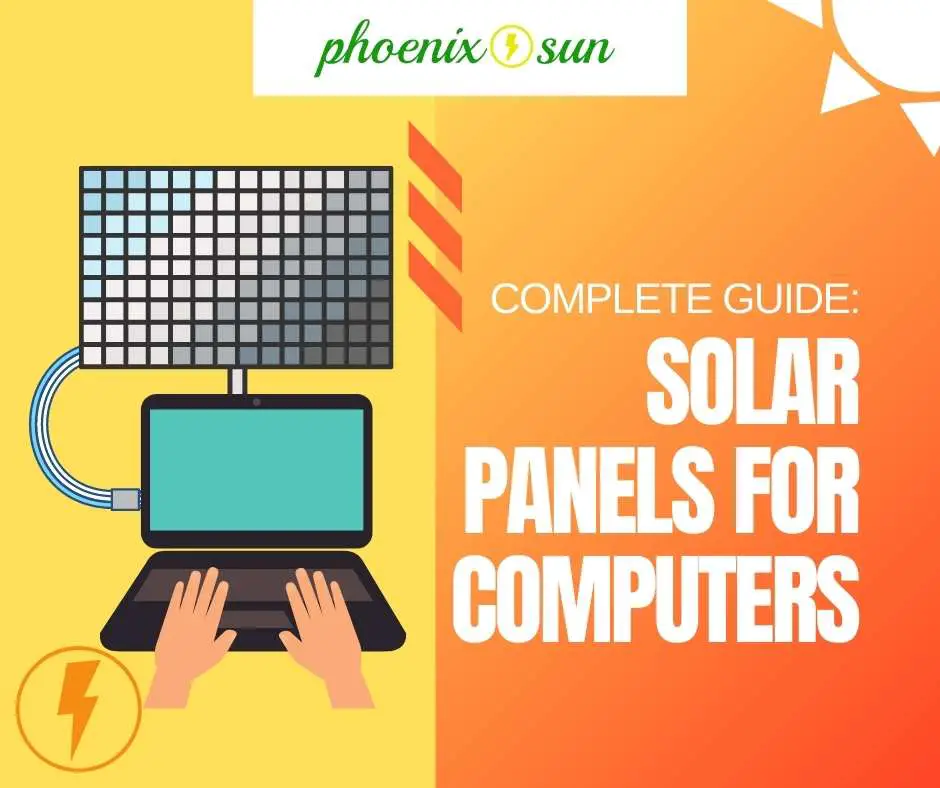


This is a great read! I really appreciate it.
I live in SoCal and I’m renting, that forces my hand to only go with portable solar solutions and I’ll definitely follow the things I’ve learned from here.
But here’s my big question, can you please elaborate more about the backup plan? What exactly can be done? Is there a way to use the grid power supply if the batteries deplete? How would that work?
Where’ can I find someone to connect my panels to converter to battery like to run my desk to Motatau
Scary problem about lightning. My intention is to feed a Rig for mining with 3 Rx 570 8 gb cards.
I would like to solarize my home office which consists of a mac mini, SS QLED TV, and 2 lamps, an overhead ceiling light, and a fan.